Head to my.bigcartel.com.
Enter your shop URL (example.bigcartel.com) and your password.
Click Log in.
Log in
- Updated on 16 August 2024
- 5 mins. read
We’ve made it as easy as possible to log in from any device - no matter where you are, you can get into your store's admin to manage your shop or make quick changes. To log in, we just need a couple things:
Shop URL
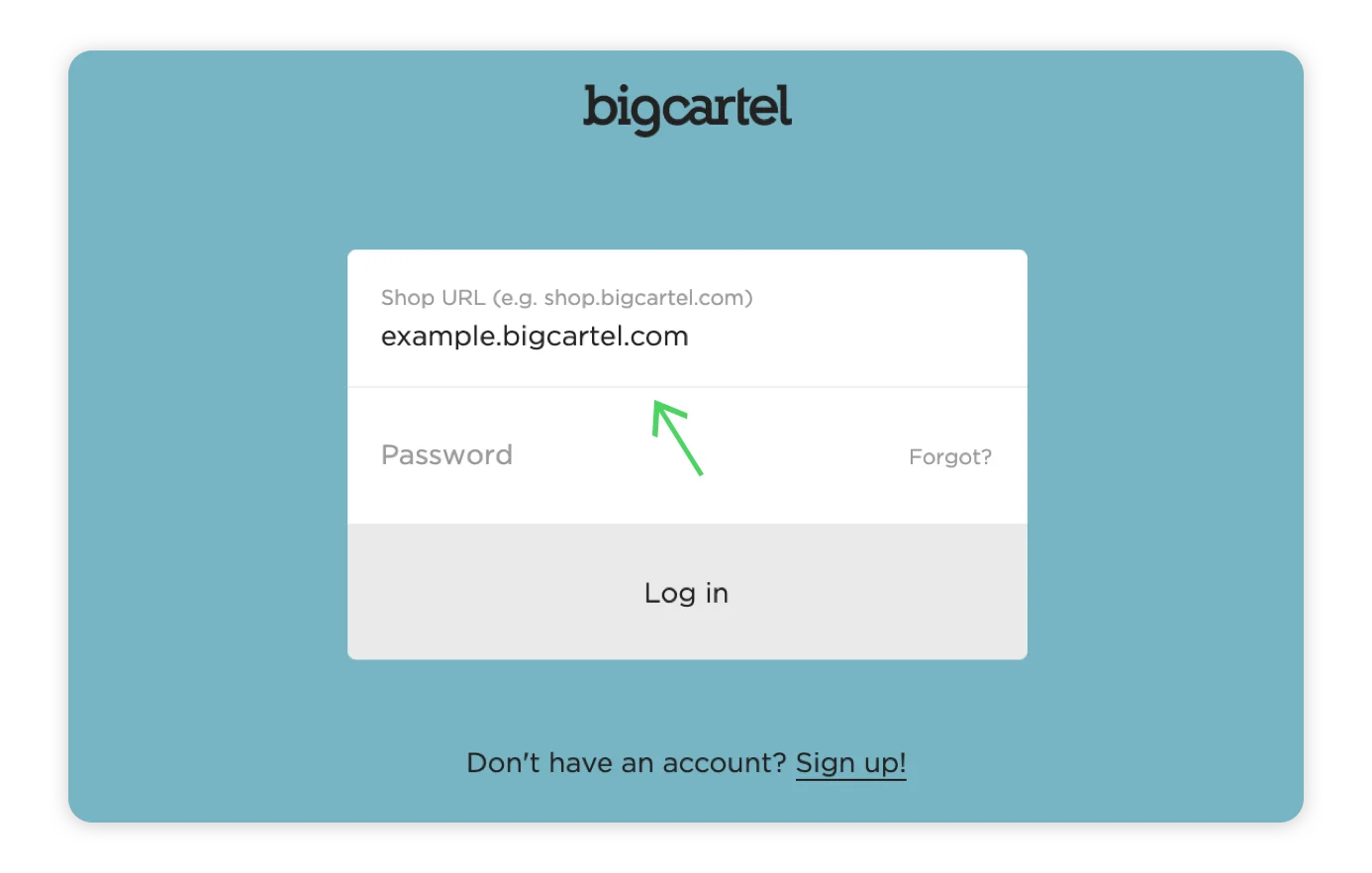
This is the web address or subdomain for your store. So if your store is located at example.bigcartel.com, you can enter either example or example.bigcartel.com in the Shop URL field.
If you’ve logged in before, we’ll remember the last Shop URL you used.
Password
This is the password you’ve created for your store. If you don’t remember it, no sweat - we can send a password reset to the email address we have on file.
After logging in, each time you visit your store’s admin we’ll automatically keep you logged in for 30 days. If you don’t visit your admin for longer than that, we’ll have you log back in to keep your account secure. 🔐 We also send you an email any time we detect a log in from a new device so you're in the loop.